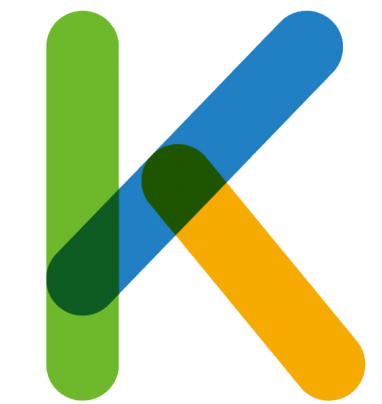Just released Checkra1n jailbreak windows guide to public. Checkra1n Tool (Lifetime Jailbreak) is released for iPhone 5s to iPhone X running the latest iOS / iPadOS 14.7.1, iOS / iPadOS 14.8, iOS / iPadOS 14.8.1 A9 / A9x / A10 / A10x / A11 devices .
Checkra1n released the new update through their official website that is checkra1n version 0.12.4 and they have fixed essential issues in this new release regarding A10 and A10X devices on iOS 14.8.
What’s new
Bug fixes
- Hotfix for A9X devices, which could not boot on 14.5 at all with 0.12.3
- Fix package dependency issues on the deb repo
Notes
- A11 devices on iOS 14.0 and above require removing the passcode and enabling “Skip A11 BPR check” in the options. This is not recommended, but it’s there.
Known issues
- A7 devices will currently not work with the Linux version
- The exploit may not work as reliably on some devices, such as the Raspberry Pi Zero and Raspberry Pi 3
- Linux GUI build when using CLI mode doesn’t support auto assertion of DFU mode on advanced Apple TV 4K breakout boards
- bridgeOS:
- If you disconnect the cable, then as soon as macOS boots it’ll take over the USB connection and disallow communication with the T2
- Some users have reported checkra1n crashing when Chinese is set as the only system language. It is unknown whether any other language is affected.
How Jailbreak iOS 12.0 to iOS 14.8.1?

Here is how to install Checkra1n on Windows and without a bootable flash drive. Previously, If you wanted to use Checkra1n on windows, you either needed to install:
- Bootable Linux/ Dual-Boot Linux
- Hackintosh
- Bootable Checkra1n (Checkn1x, Odysseyn1x)
They’re all really complicated, you just need to make a flash drive that you can boot even in the easiest way and restart your computer/laptop in order to use it. But now it’s as easy as running any other application on your Windows system. Thanks to the iRemoval team for the excellent work.
Compatible Windows Versions:
Currently, Checkra1n only supports Windows 8 and Windows 10. I will update as soon as support for other versions of Windows is added.
So, let’s start the process!
Process:
- Open Browser.
- Go to the link given below to go to the Checkra1n Windows Download Page (iRemoval Pro):
Once you have downloaded Checkra1n Windows (iRemoval Pro), then you need to download the only thing required other than this, iTunes.
- Run the iTunes setup file and install iTunes. Your PC/Laptop will need to restart after it finished installing iTunes. Restart it!
- When your PC/Laptop turns back on. Open the iRemoval Pro application you downloaded earlier.
- The iRemoval Pro application will open.
- In the tabs located at the left, Click the JAILBREAK Button!
- Checkra1n Application will open!
- After that connect your iPhone running iOS 14.8.1 or lower, remember iOS 15 is not supported at the moment.
- If you see the error -21, then make sure your device is unlocked and you have trusted your PC/Laptop.
- Now disconnect your iDevice from the PC/Laptop and connect it again!
- Once you have connected your iPhone, if you are on a higher iOS 14 version and you see that it is not supported at the moment, then click on OPTIONS located at right bottom beside the Start button.
- Allow the untested iOS/iPadOS/tvOS versions:
- Then click on the START button.
- Then clicking NEXT will take your Device to RECOVERY MODE.
- After that, Checkra1n will guide you through the process to put your iDevice in DFU mode depending on the device you’re using.
- Once it finishes, you will get the All Done button, after that you can disconnect your iDevice from the PC/Laptop.
- After that unlock your iDevice and you will see the Checkra1n Icon on the home screen.
- Open it, and click on Install Cydia. (You need to be connected to the Internet for that.)
- After that, it will Download the base system, Download Cydia, and then Install Cydia, and then it will take you to your home screen where you will see the Cydia Icon!
- Open the Cydia app to start installing your favorite Cydia Tweaks!
Enjoy the jailbreak
Checkra1n Tool Compatibility iOS 14 – iOS/iPadOS 14.8.1
Checkra1n latest 0.12.1 Beta version released for A10/A11 and A11 Devices and 0.12.3 version updated for iOS 14.5 but iOS 14.5.1 / iOS 14.6 and iOS 14.7/ 14.7.1 / 14.8 / 14.8.1 users also can use this version.. Here is the Checkra1n Tool support Device list.
- iPhone 6s, 6s Plus, SE, 7 and 7 Plus
- iPad 5th, 6th and 7th generations
- iPad Air 2
- iPad mini 4
- iPad Pro 1st and 2nd generations
- iPod touch 7
A11 Support Device list
- iPhone 8 and 8 Plus
- iPhone X
Unsupported Devices for checkra1n
Checkra1n tool does not support A13 and A14 Jailbreak, such as iPhone 11 Pro, iPhone 11, iPhone 11 Pro Max, iPhone XR, iPhone XS Max, iPhone XS, iPhone XS Max, iPhone 12 / iPhone 12 Mini / iPhone 12 Pro / iPhone 12 Pro Max
Please note :- iOS/iPadOS 14.4 to iOS/iPadOS 14.8 / 14.8.1 running A13 and 14 Devices users can use Tweak App stores to install Jailbreak applications.