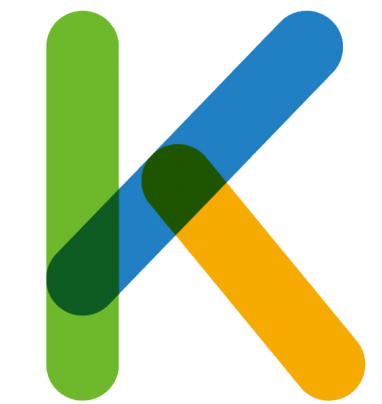Cluckabunga IPA: KFD ToolBox for iOS 16.2 – iOS 16.5. Introducing Cluckabunga, an innovative tool designed for customizing iOS system settings without the need for a jailbreak, using the newly discovered KFD exploit. Tailored perfectly for A12-A16 devices and optimized for iOS 16.2 – iOS 16.5, this remarkable creation hails from the mind behind the popular Cowabunga app, LeminLimez. Ever wondered about Chicken Butt?
Cluckabunga, also known as Chicken Butt, is a potent tool for personalizing concealed iOS system settings, made possible by the KFD exploit exclusively crafted for iOS 16.5 and earlier versions. In its initial release, this app offers essential configuration choices for Springboard, Lock Icons, and Custom Fonts, and even introduces Dynamic Island on any iOS 16.2 and later device.
LeminLimez has established a reputation for delivering cutting-edge and consistently updated tools for iOS customization. His previous toolkit featured the groundbreaking MDC exploit, catering to devices running iOS 15.0 to 15.7.1 and iOS 16.0 to 16.1.2, allowing users to personalize their iOS experience without jailbreaking. Given LeminLimez’s history of excellence, expectations are high for his latest project, Cluckabunga, to follow in the footsteps of the immensely popular Cowabunga. This new venture aims to target the more recent firmware, focusing specifically on iOS versions 16.2 through 16.5. Enthusiasts of iOS eagerly anticipate Cluckabunga for non-jailbroken iDevices, anticipating its significant impact within the iOS customization community.
Download Cluckabunga/ Chicken Butt IPA File
Unlock the potential of your Springboard with options to hide the dock, home bar, and folder backgrounds, providing a sleek and minimalist touch to your iOS interface. Elevate your lock screen with ease by importing locks from TrollLock, allowing personalized lock screen animations that match your style.
Dive into an extensive collection of lock themes in the Explore section. You’re even welcome to contribute your own creations by joining our vibrant Discord community, where users share their unique designs. Apart from its powerful Springboard and Locks features, Cluckabunga offers access to Custom Fonts, enabling you to express yourself with a variety of fonts tailored to your preferences.
The KFD (kernel file descriptor) project stands as a pioneering effort that revolutionizes the way kernel memory is read and written on Apple devices. Cluckabunga’s KFD support covers all A12-A16 devices (iPhone XS – iPhone 14 Pro Max) on iOS 16.2 – iOS 16.5 & iOS 16.6 Beta 1.
Cluckabunga, released as an open-source project via GitHub, builds upon Cowabunga for much of its code and utilizes KFDFontOverwrite for the offsets needed to access read and write memory on Apple devices. Please note that iPads are currently not supported. If you encounter issues despite having the offsets, you can create a GitHub issue. The release of Cluckabunga version 1.1 introduces exciting enhancements and new features that elevate the user experience. This update introduces two fantastic additions: Dynamic Island and X Gestures. Furthermore, all Springboard Tools from Cowabunga have been seamlessly integrated into Cluckabunga, and the offset library has been expanded with additional offsets.
Supported devices include:
- iPhone XR.
- iPhone XS – iPhone XS Max.
- iPhone 11 – iPhone 11 Pro – iPhone 11 Pro Max.
- iPhone SE (2nd generation).
- iPhone 12 mini – iPhone 12 – iPhone 12 Pro – iPhone 12 Pro Max.
- iPhone 13 – iPhone 13 mini – iPhone 13 Pro – iPhone 13 Pro Max.
- iPhone SE (3rd generation).
- iPhone 14 – iPhone 14 Plus – iPhone 14 Pro – iPhone 14 Pro Max.
To download Cluckabunga IPA:
You can sideload Cluckabunga IPA onto your iPhone using an IPA installer like Sideloadly (compatible with Windows and macOS) or SideStore, an on-device IPA signing tool for iOS 16. Both methods enable you to install Chicken Butt IPA on your non-jailbroken devices. Cluckabunga IPA is compatible with iPhone 14 and all other iPhones with SoC A12-A15. To install Cluckabunga IPA using the Sideloadly app, follow these steps:
- Download Cluckabunga IPA from the links provided.
- Run the Sideloadly application on your PC or Mac.
- Connect your iPhone or iPad to the computer via USB.
- Load the IPA file into the app to initiate the installation process.
- Sign the Cluckabunga IPA file with your Apple ID.
- Click “Start” to begin sideloading the IPA file onto your device.
- When prompted, enter your Apple ID password.
- Open the Settings app from the Home Screen.
- Navigate to “General” → “VPN & Device Management.”
- Click on the developer app associated with your email.
- Tap “Trust” to authorize the app to run.
Note: If you lack a developer certificate, you can use your free Apple account to sign and install Cluckabunga IPA, which remains valid for up to 7 days before requiring re-signing. Additionally, you can sideload the IPA using AltStore or Xcode.
New Features:
- Upgraded Chicken Butt to version 2.0 Beta 1.
- Renamed Chicken Butt to Cluckabunga.
- Introduced passcode theming.
- Addressed the explore page issue.
- Added Dynamic Island and X Gestures.
- Integrated all Springboard Tools from Cowabunga MDC.
- Included exploit preferences.
- Expanded offset library with more offsets.