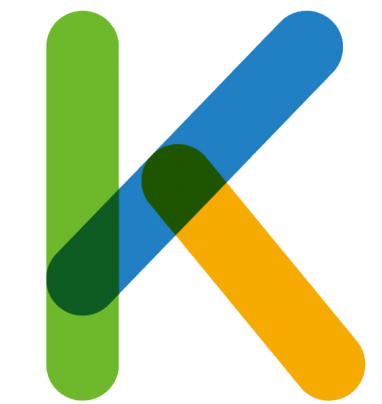Complete the 2025 guide to installing the dirtyZero (v1.0.1, Latest) iOS customization tool. Learn compatibility checks, feature breakdowns, and expert tips using Project Zero’s CVE-2025-24203 exploit.
dirtyZero iOS customization app was based on CEV-2025-24203 and is compatible with iOS 18.3.1. The bug was patched in iOS 18.4. It is like MacDirtyCow app, but limits the features
Ian Beer discovered this exploit. It allows temporary file system modification through manipulation of the VM_BEHAVIOR_ZERO_WIRED_PAGES flag.
Key Features of dirtyZero?
- Transparent Notification Backgrounds
- System UI Tweaks
- Lock Screen Modifications
| Feature | iOS Version Support | Safety Status |
|---|---|---|
| Dock Customization | 16.0-18.3.2 | Open-Source Verified |
| Home Bar Removal | 17.0-18.3.2 | Community Tested |
| Lock Screen Tweaks | 18.0-18.3.2 | Requires Respring |
How to install the DirtyZero iOS App
1. Verify iOS version compatibility in Settings → General → About(Or Use DirtyZero Check Tool)
2. Download only from trusted sources
Use trusted sideload tools:
– AltStore (Recommended) – Guide
– Esign iOS
– Sideloadly
Note* Enable Airplane Mode during installation.
Install using AltStore:
1. Install AltServer on your PC/Mac
2. Download [dirtyZero v4.2 IPA](Github.com/Ravibr87/dirtyZero/releases)
3. Open AltStore → My Apps → + → Select IPA
4. Trust the developer certificate in Settings
Install using Esign iOS – No PC
- Download and install the Esign iOS app
- Download DirtyZero IPA File
- Open Esign → Import iPA → Sign the iPA
- Trust the developer/distributor Certificate in iPhone/iPad Settings
Sideloadly Guide
1. Download and install Sideloadly
2. Download the IPA file
3. Open the IPA file in Sideloadly, then tap the sign button
4. Trust the developer/distribute Certificate in iPhone/iPad Settings
TrollStore Guide
- Open Trollstore and tap the “+” button to add the IPA file
- Add the downloaded IPA file.
- Open the DirtyZero app.
How can I respring after I apply the changes?
There are 2 methods to manually respring your device. Method 1 is the most reliable, use it if you can.
Method 1: Use fancy respring app
- Install respringapp.ipa.
- Try to open the app from the Home Screen.
- You should get an instant respring 🔥.
This method brought to you by @nyaathea. Due to the nature of the method, it is not possible to integrate this directly into the dirtyZero app, hence the seperate IPA.
Method 2: Display & Text Size
- Before applying the tweaks, go into Settings > Display & Brightness > Display Zoom
- Pick the option that’s opposite of the one you’re currently using.
- After, apply the tweaks.
- Go back into Settings > Display & Brightness > Display Zoom
- Pick the option that’s opposite of the one you’re currently using.
Development Updates
- May 18: Added iOS 18.3.2 support
- May 15: Camera Shutter Sound Toggle added
- May 12: 40% faster respring implementation
Expert Answers to Top User Questions
- Q: Will dirtyZero void my warranty?
- A: No – modifications reset after reboot
- Q: How to revert changes?
- A: Use the “Revert” button or restart the device
- Q: Is this legal?
- A: Yes, but violates Apple ToS – use cautiously