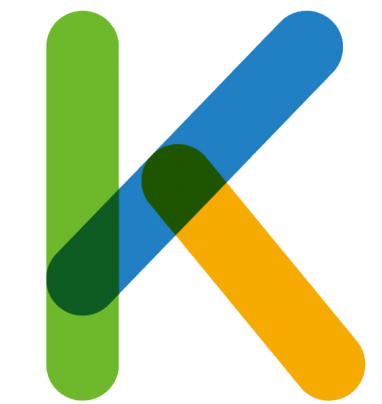i4Tools is an iPhone utility with features like IPA signing, iOS downgrade, and its AsTools Pro App Store. i4Tools lets you manage apps, photos, music, ringtones, videos, books, contacts, and other multimedia files.
i4tools is now available on Windows, Linux, and Mac, i4Tool for Mac is a comprehensive and powerful software suite offering many features and utilities for Mac users.
Download the latest version of i4Tools for Mac, Windows, and Linux. You can use i4Tools Assistant to install AsTools Pro App Store on your iPhone, iPad, or iPod Touch for free, and access apps and games not available in the official App Store. This all-in-one solution aims to simplify your digital life, from data recovery and system optimization to file management and multimedia tools.
Download i4Tools
i4Tools is released for desktop platforms including Windows, MacOS, and Linux. You can download the latest version of i4Tools, a powerful utility for iPhone. The latest version of i4Tools for Windows is 7.98.80 and for Mac, it is 3.09
## i4Tools Windows Installation Guide
The below guide will drive you into how to install i4Tools on your Windows PC.
Step 01: Download and install i4Tool using the above download button.
Step 02: Windows users must have installed iTunes on their PC – Download
(Don’t download iTunes from the Microsoft Store Apps)
Step 03: Connect your iDevice to the Pc via USB cable.
Step 04: i4Tools will detect the hardware and display the device information.(Like firmware version, jailbroken status, serial number, ECID, etc)