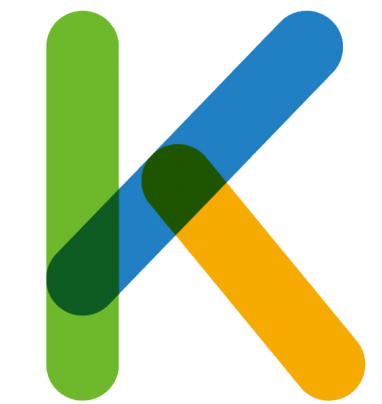Ksign iOS Free IPA Signer for iPhone/iPad (2025) – Discover KSign iOS, the top free IPA signer for sideloading apps on iOS 18 without PC or jailbreak—the Complete guide, features, and why it’s better than Esign. Download now!
Ksign is an on-device IPA signer that lets iPhone and iPad users sideload third-party apps, no computer, no jailbreak, and 100% free. The tool is released as the best alternative solution for Esign iOS, supporting iOS 14-18.5 (and iOS 26 betas), with features including bulk signing, background processing, and dylib injection.
This guide covers everything from installation to advanced tips, backed by real-user feedback from X and Reddit.
What is KSign iOS? The Best Free Alternative to Esign for IPA Sideloading
KSign iOS is an open-source app, available for download at GitHub (GitHub: Nyasami/Ksign), It is designed for signing and installing IPA files directly on your device. Unlike traditional methods like Sideloadly (which requires a PC), KSign runs natively on iOS, utilizing your Apple Developer or free distribution certificates. It’s ideal for tech enthusiasts wanting Spotify Premium tweaks or Pokémon GO spoofers without revocations.
The Ksign has a redesigned and well-organized UI compared to the Esign iOS app; also, the Esign team has terminated their software updates for further Apple release. Additionally, Ksign offers anti-revoke tools and is easy to import Development certificates.
| Feature | KSign iOS | Esign iOS |
| Cost | 100% Free | Free (but paid certs often needed) |
| iOS Compatibility | 14-18.5+ (iOS 26 beta) | 13-17 |
| On-Device Signing | Yes, no PC | Yes, but slower |
| Bulk Signing | Yes (Up to v1.5) | Limited |
| Background Running | Yes | No |
| Revoke Protection | Built-in cache reset & experiments | Basic, prone to issues |
Step-by-Step: How to Download and Install KSign iOS (No PC Needed)
Prep Your Device:
To install the Ksign iOS app, you need to have an iPhone or iPad running iOS 15 or later; also, enable Developer Mode (Settings > Privacy & Security).
Method 01 : Ksign Patcher
Step 01: Open the following link via iPhone Safari browser and tap Install Ksign Patcher
Step 02: Install the downloaded app via iPhone/iPad Safari Browser. (Safari > “Install Profile” > Settings > General > VPN & Device Management > Trust.)
Step 03: Open the Ksign Patch app and run the standard Patch once
Step 04: If the patch does not work for the device, you need to update the patch.
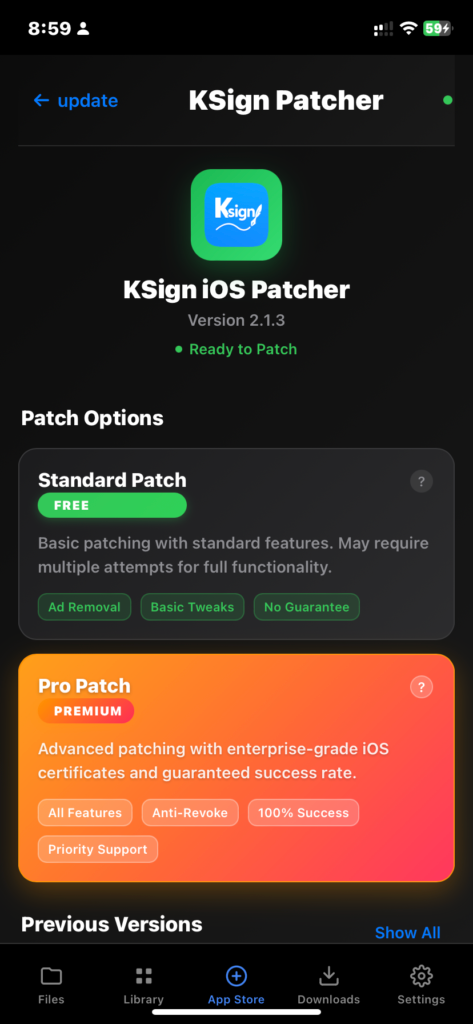
Related Posts:
10 Reasons Why Jailbreaking Your iPhone Today is a Smart Move
Method 02: Sideloadly (PC Needed)
Sideloadly is another IPA sideloading tool that works on both Windows and Mac. Sideloadly does not need Apple’s Developer or distribution certificate files to sign IPA files. You can use your Apple ID and password to create a temporary developer account. However, the limitation is that you can only sign 10 apps, and the Sigend iPA files are only valid for 7 days. After 7 days, you need to sign them again.
Step 01: Download the Sideloadly Latest setup and install it
Step 02: Open Sideloadly and import the Latest Ksign iOS IPA file
Step 03: Connect your iDevice to PC and tap the sign-in button. This may take some time
Step 04: Once you complete the installation of the Ksign iOS app, it will appear on your device’s Home screen.
Troubleshooting: If revoked, reset the cache in KSign’s “Reset” tab. Restart the device post-iOS update.
Features of Ksign iOS
Bulk Signing: Select multiple IPAs > Tap sign icon (v1.5).
Dylib Injection: For tweaks like ImmortalizerJailed, integration is via the file manager.
Logs Tab: Monitor errors in real-time—game-changer for iOS 26 betas.
KSign app compatibility
Ksign iOS app supported iPhone Models:
- Phone 16 series: iPhone 16, 16 Plus, 16 Pro, 16 Pro Max
- iPhone 15 series: iPhone 15, 15 Plus, 15 Pro, 15 Pro Max
- iPhone 14 series: iPhone 14, 14 Plus, 14 Pro, 14 Pro Max
- iPhone 13 series: iPhone 13, 13 mini, 13 Pro, 13 Pro Max
- iPhone 12 series: iPhone 12, 12 mini, 12 Pro, 12 Pro Max
- iPhone 11 series: iPhone 11, 11 Pro, 11 Pro Max
- Older iPhone models: iPhone XR, XS, XS Max, X
- iPad (Recent Generations): iPad (8th, 9th, 10th generation)
- iPad mini: iPad mini (5th generation), iPad mini (6th generation)
- Other models: Several other models are compatible with the latest iPadOS versions.
Ksign iOS app supported iOS Models:
- iOS 13: 13.0, 13.1, 13.1.1, 13.1.2, 13.1.3, 13.2, 13.2.1, 13.2.2, 13.2.3, 13.3, 13.3.1, 13.4, 13.4.1, 13.5, 13.5.1, 13.6, 13.6.1, 13.7
- iOS 14: 14.0, 14.0.1, 14.1, 14.2, 14.2.1, 14.3, 14.4, 14.4.1, 14.4.2, 14.5, 14.5.1, 14.6, 14.7, 14.7.1, 14.8, 14.8.1
- iOS 15: 15.0, 15.0.1, 15.0.2, 15.1, 15.1.1, 15.2, 15.2.1, 15.3, 15.3.1, 15.4, 15.4.1, 15.5, 15.6, 15.6.1, 15.7, 15.7.1, 15.7.2, 15.7.3, 15.7.4, 15.7.5, 15.7.6, 15.7.7, 15.7.8, 15.7.9, 15.8, 15.8.1, 15.8.2, 15.8.3, 15.8.4, 15.8.5
- iOS 16: 16.0, 16.0.1, 16.0.2, 16.0.3, 16.1, 16.1.1, 16.1.2, 16.2, 16.3, 16.3.1, 16.4, 16.4.1, 16.4.1 (a), 16.5, 16.5.1, 16.5.1 (a), 16.5.1 (c), 16.6, 16.6.1, 16.7, 16.7.1, 16.7.2, 16.7.3, 16.7.4, 16.7.5, 16.7.6, 16.7.7, 16.7.8, 16.7.9, 16.7.10, 16.7.11, 16.7.12
- iOS 17: 17.0, 17.0.1, 17.0.2, 17.0.3, 17.1, 17.1.1, 17.1.2, 17.2, 17.2.1, 17.3, 17.3.1, 17.4, 17.4.1, 17.5, 17.5.1, 17.6, 17.6.1, 17.7, 17.7.1, 17.7.2
- iOS 18: 18.0, 18.0.1, 18.1, 18.1.1, 18.2, 18.2.1, 18.3, 18.3.1, 18.3.2, 18.4, 18.4.1, 18.5, 18.6, 18.6.1, 18.6.2, 18.7, 18.7.1
- iOS 26: 26.0.1
iPadOS versions
- iPadOS 13: 13.1, 13.1.1, 13.1.2, 13.1.3, 13.2, 13.2.2, 13.2.3, 13.3, 13.3.1, 13.4, 13.4.1, 13.5, 13.5.1, 13.6, 13.6.1, 13.7
- iPadOS 14: 14.0, 14.0.1, 14.1, 14.2, 14.3, 14.4, 14.4.1, 14.4.2, 14.5, 14.5.1, 14.6, 14.7, 14.7.1, 14.8, 14.8.1
- iPadOS 15: 15.0, 15.0.1, 15.0.2, 15.1, 15.2, 15.2.1, 15.3, 15.3.1, 15.4, 15.4.1, 15.5, 15.6, 15.6.1, 15.7, 15.7.1, 15.7.2, 15.7.3, 15.7.4, 15.7.5, 15.7.6, 15.7.7, 15.7.8, 15.7.9, 15.8, 15.8.1, 15.8.2, 15.8.3, 15.8.4, 15.8.5
- iPadOS 16: 16.1, 16.1.1, 16.2, 16.3, 16.3.1, 16.4, 16.4.1, 16.4.1 (a), 16.5, 16.5.1, 16.5.1 (a), 16.5.1 (c), 16.6, 16.6.1, 16.7, 16.7.1, 16.7.2, 16.7.3, 16.7.4, 16.7.5, 16.7.6, 16.7.7, 16.7.8, 16.7.9, 16.7.10, 16.7.11, 16.7.12
- iPadOS 17: 17.0, 17.0.1, 17.0.2, 17.0.3, 17.1, 17.1.1, 17.1.2, 17.2, 17.3, 17.3.1, 17.4, 17.4.1, 17.5, 17.5.1, 17.6, 17.6.1, 17.7, 17.7.1, 17.7.2, 17.7.3, 17.7.4, 17.7.5, 17.7.6, 17.7.7, 17.7.8, 17.7.9, 17.7.10
- iPadOS 18: 18.0, 18.0.1, 18.1, 18.1.1, 18.2, 18.2.1, 18.3, 18.3.1, 18.3.2, 18.4, 18.4.1, 18.5, 18.6, 18.6.1, 18.6.2, 18.7, 18.7.1
- iPadOS 26: 26.0.1, 26.1 beta 2