Discover the Reverie tweak for iOS 15–18, a powerful jailbreak tweak that conserves battery life by entering hibernation mode. Learn how to install Reverie Tweak, customize its settings, and enjoy extended battery performance on your jailbroken/Non Jailbroken device.
Enhance Battery Life with Reverie Tweak for iOS 15 – 18: Enter Hibernate Mode
Enhance Battery Life with Reverie Tweak for iOS 15: Enter Hibernate Mode
Introduction: Reverie Tweak
Are you tired of dealing with low battery anxiety and the fear of losing your jailbreak? With the Reverie tweak for iOS 15, you can put those worries to rest. By entering hibernation mode, Reverie intelligently conserves your device’s battery life and maintains your jailbreak status. In this article, we will explore the features of Reverie, provide step-by-step instructions for installation, and offer valuable tips to maximize battery performance. Say goodbye to battery woes and embrace extended usage with Reverie.

You may also like: AltStore – windows & Mac Guide iOS 15.5 – iOS 12
What is Reverie tweak?
Reverie is a groundbreaking jailbreak tweak designed to optimize your device’s battery life on iOS 15. By utilizing hibernation mode, Reverie intelligently reduces power consumption, allowing you to enjoy extended battery performance without compromising your jailbreak. Whether you’re facing a low battery situation or simply want to maximize usage, Reverie has got you covered.
How to get Reverie tweak?

Unlock the Full Potential of Your Device with Reverie’s tweak!
Are you looking to enhance your device’s functionality and personalize it to your liking? Look no further! We have the perfect solution for you. By jailbreaking your iOS device, you can easily obtain Reverie’s tweak that will revolutionize your user experience. However, it’s essential to note that not all jailbreak tools are compatible with every iOS version or device model. But worry not, we’re here to guide you through the process.
To begin, ensure you have a compatible jailbreak tool. We offer a range of reliable options, including Dopamine Jailbreak, Ra1ncloud Jailbreak, XinaA15 Jailbreak, Palera1n Jailbreak, checkra1n Jailbreak, unc0ver Jailbreak, Fugu15 Jailbreak, Chimera Jailbreak, C0ment Jailbreak, Taurine Jailbreak, Rootless Jailbreak, Odyssey Jailbreak, Blizzard Jailbreak, and Kok3shi Jailbreak.
Our expert team members and Darkbro web team can provide more information and assist you via live chat if you encounter any difficulties in determining the right tool for your device.
Add Reverie Repo to your package manager.
For more related content, check out: How to get Unc0ver jailbreak fr
| Appdb pro application 2023 | Pikzo jailbreak (iOS 16.3) |
| Palera1n semi-tethered Jailbreak – iOS 15 to iOS 16.3 | Fugu 15 Jailbreak |
Install the Reverie tweak online.
Once you’ve identified the compatible jailbreak tool, follow these step-by-step instructions to effortlessly install it on your device using the Esign patch app:
Step 1: Tap the button below to download the Esign patch app.
Step 2: Trust the Esign patch app in your device settings and proceed with the Esign app installation.
Step 3: Open the Esign app, navigate to the download section, and enter the iPA URL: https://ipa.zeejb.com/ or https://ipa.kekuk.com/.
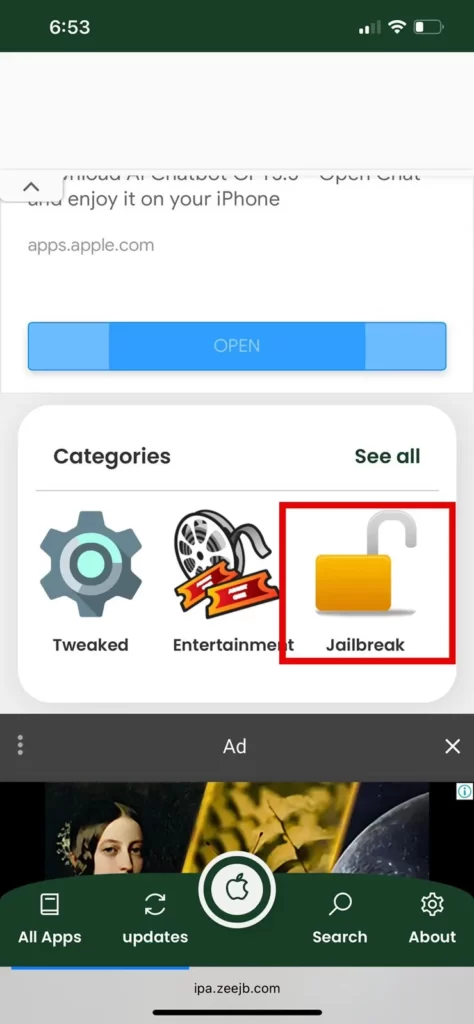
#Step 4: Explore the jailbreak section within the app and locate the jailbreak tool that matches your device.

Step 5: Tap the iPA file and install it through the Esign app.
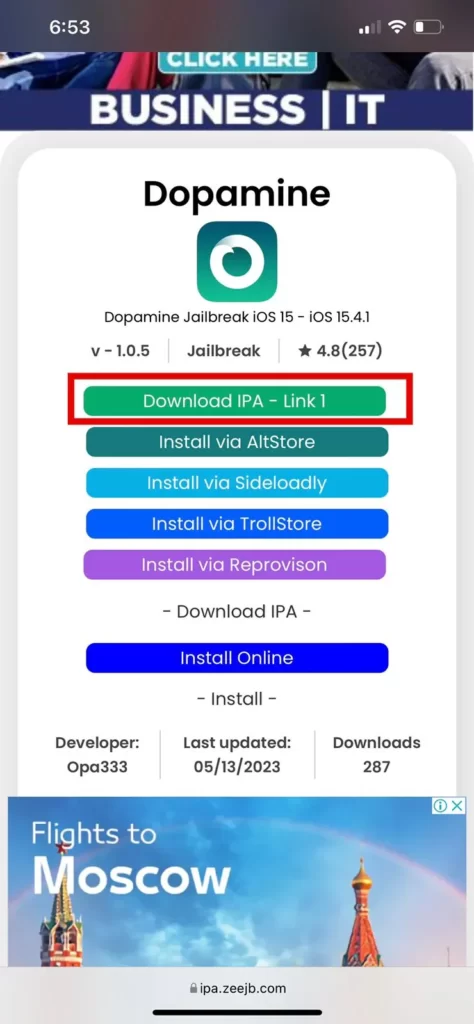
#Step 6: Access the apps section in the Esign app and sign the jailbreak tool.
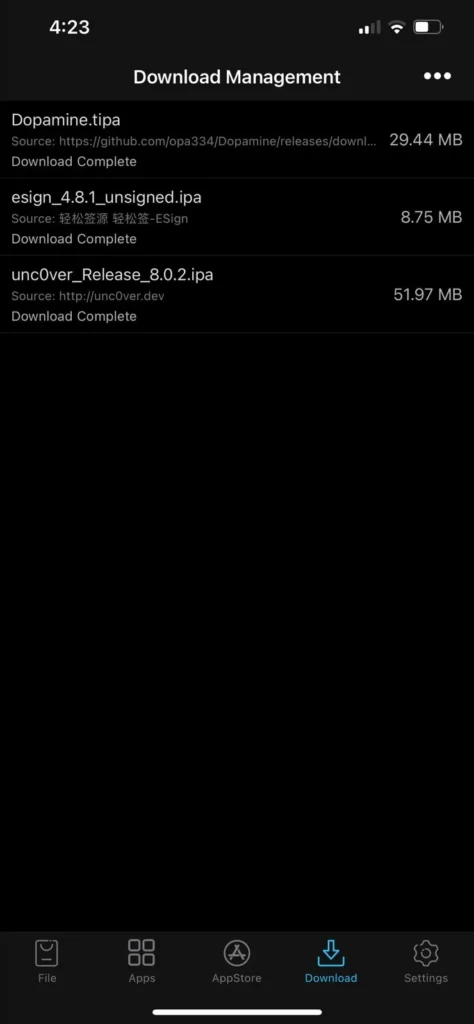
#Step 7: Open the jailbreak tool and initiate the jailbreaking process on your device.
Step 8: Once the jailbreak is complete, Cydia, Selio, or Zibra, one of the reliable package managers, will automatically install it on your device.
With the jailbreak successfully applied, you can now customize your phone to your heart’s content. Not only can you enjoy the fantastic Cylinder Reborn tweak, but you can also access a vast array of tweaks and modifications available on Cydia and other package managers. The possibilities are endless! Should you require any guidance or support, feel free to reach out to us via Twitter or our live chat system.
How to Install Reverie Tweak?
- Open the Sileo app from your Home Screen.
- Navigate to the Sources tab and select Edit.
- Add the following repository URL: https://paisseon.github.io
- Locate the Reverie tweak in the repository and install it.
- Respring your device to apply the changes.
- Access the Settings app and configure Reverie’s preferences from the dedicated preference pane.
Customizing Reverie for Optimal Performance
Once installed, Reverie provides a dedicated preference pane in the Settings app, allowing you to customize its behavior according to your preferences. You can adjust the battery threshold at which Reverie triggers hibernation mode, fine-tune the automatic hibernation settings, and easily exit hibernation mode by pressing the volume up button three times.
Maximizing Battery Performance with Reverie
With Reverie, you have full control over how your device conserves battery life. By intelligently entering hibernation mode, Reverie significantly reduces power consumption while maintaining essential functions. To exit hibernation mode, simply recharge your device or use the convenient shortcut of pressing the volume-up button three times.
Additional Tweak Recommendations
If you’re looking for alternative battery optimization tweaks, consider SafeShutdown, a paid tweak offering advanced features, or Sentinel, a free tweak known for its exceptional battery life. Both tweaks provide efficient power management options without compromising functionality.
Reverie Tweak Conclusion
Say goodbye to battery anxiety and embrace extended usage with the Reverie tweak for iOS 15. By intelligently entering hibernation mode, Reverie conserves battery life while maintaining your jailbreak status. Follow our installation guide, customize the tweak’s settings, and enjoy optimized battery performance on your jailbroken device. Take control of your battery and enhance your iOS experience with Reverie.
Frequently Asked Questions (FAQ)
Q1: Is jailbreaking required to use the Reverie tweak?
A: Yes, Reverie is a jailbreak tweak, and therefore, jailbreaking your iOS device is necessary to install and utilize its features.
Q2: Can Reverie be installed on all iOS 15 devices?
A: Reverie is compatible with iOS 15 devices that have been jailbroken. However, it’s essential to note that compatibility may vary depending on the jailbreak tool and device model.
Q3: How does Reverie hibernation mode work?
A: When your device’s battery level reaches a pre-set threshold, Reverie triggers a simulated shutdown, activating hibernation mode. This mode reduces power consumption and preserves battery life while maintaining your jailbreak status.
Q4: How can I exit Reverie’s hibernation mode?
A: There are two ways to exit Reverie’s hibernation mode. You can recharge your device, which will automatically bring it out of hibernation. Alternatively, you can use a quick shortcut by pressing the volume up button three times.
Q5: Are there any recommended battery optimization tweaks apart from Reverie?
A: Yes, if you’re looking for alternative battery optimization tweaks, consider SafeShutdown, a paid tweak with advanced features, or Sentinel, a free tweak known for its exceptional battery life. Both tweaks provide efficient power management options without compromising functionality.
Q6: Is Reverie an open-source project?
A: Yes, Reverie is an open-source project released under the GPL-3.0 license. You can find the latest version of the tweak’s source code on Paisseon’s GitHub repository.
Q7: Where can I get support or report issues related to Reverie?
A: For support and issue reporting, you can visit the official Reverie repository on GitHub or refer to the developer’s provided support channels for assistance.
Q8: Can Reverie be installed alongside other tweaks?
A: Yes, Reverie can be installed alongside other compatible tweaks on your jailbroken device. However, it’s recommended to ensure compatibility and avoid conflicts between tweaks by referring to the documentation and guidelines provided by the tweak developers.
Q9: How frequently is Reverie updated?
A: Reverie is regularly updated to provide bug fixes, new features, and compatibility with the latest jailbreaks and iOS versions. It’s recommended to stay updated with the official repository or the developer’s announcements for the latest version and updates.
Q10: Is Reverie available for free?
A: Yes, Reverie is a free jailbreak tweak that offers powerful battery optimization features for iOS 15 devices.