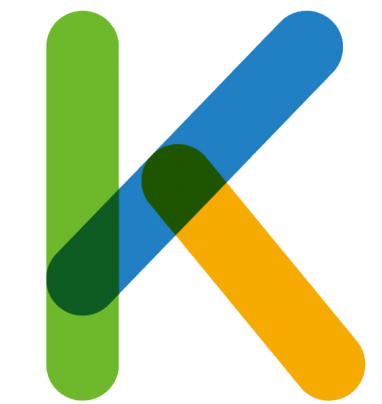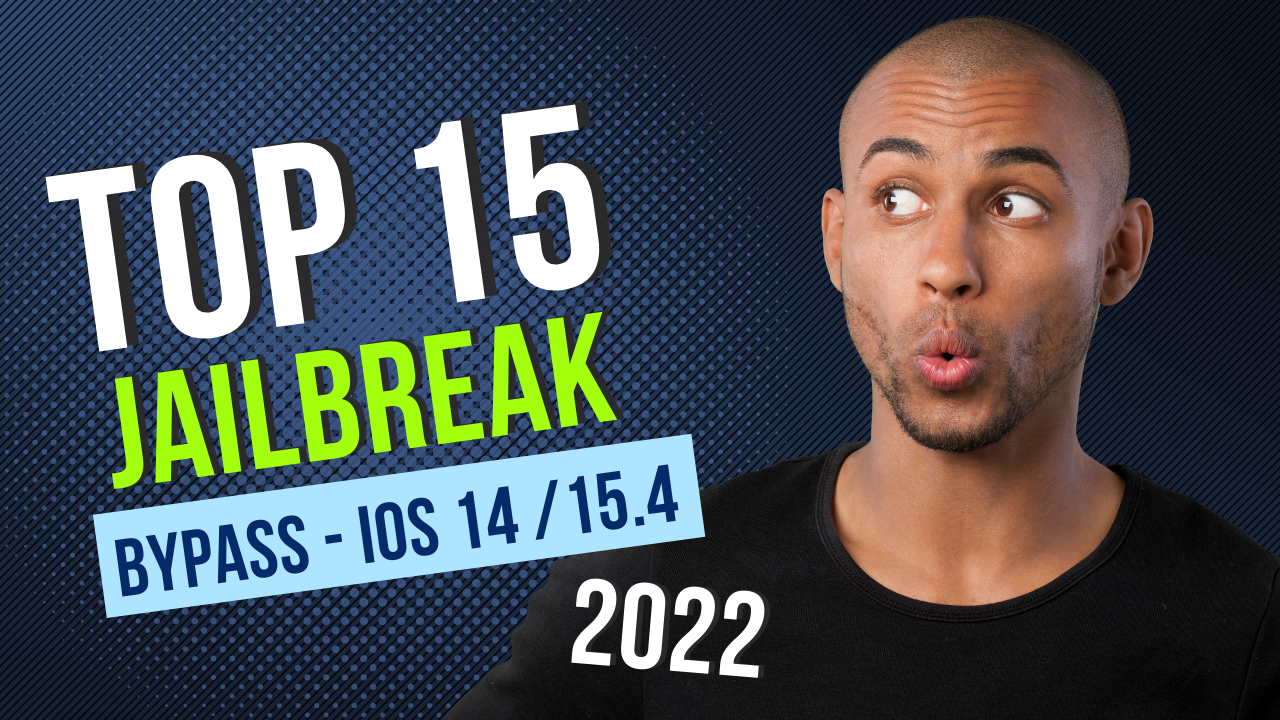How to Bypass Jailbreak Detection On iOS Applications and Games (iOS 11 – iOS 14)
It seems that every few weeks there is another developer that releases jailbreak detection tools on the App Store. These tools are designed to detect if your application or game is jailbroken.
If detected, you will be notified that your app or game is not allowed to run on your device, and you will be given the chance to purchase a license or remove the tool from your application.
If you don’t want to pay the fee, or you just want to make sure that you won’t get caught, there is a way to bypass the jailbreak detection tools.
In this tutorial, we will show you how to bypass jailbreak detection on iOS applications and games.
What is Jailbreak Detection?
Any mechanism that is put in place by a developer to identify whether an application is running on a jailbroken device is known as “jailbreaking detection”. There are a variety of reasons why an app developer might implement jailbreak detection.
- Protecting account information in banking apps
- Preventing cheating in games, especially ones that are multiplayer or have in-game purchases
- Securing sensitive data in Mobile Device Management (MDM) solutions
- Silently exits with no warning
- Alerts the user but still functions normally
- Alerts the user but still functions normally
- Alerts the user and limits access to features or refuses to run altogether
- Once an application with jailbreak detection determines that it is running on a jailbroken device, it usually takes one of the following actions:
Tool 01: iHide
A new tool for bypassing jailbreak detection in iOS applications has been released. It allows you to install iHide from the app store and use it to hide your phone’s location and unique identifier, which is used by jailbreakers to identify your device.
Repo – https://repo.kc57.com
Download iHide Source Code:https://github.com/Kc57/iHide.
You can also try downloading the source code from GitHub and building and installing it yourself if you’d like. Once installed, iHide will add a new entry in the iOS settings pane that can be used to enable/disable bypassing common jailbreak detection methods.
The iHide tweak provides a simple way to hide the application menu on your iPhone without affecting its functionality. When you first launch the tweak, it displays an application menu with a number of pre-selected apps.
From here, you can toggle an app from its menu item to disappear, so that it doesn’t show up in the app switcher. To re-enable the app, simply toggle the menu back to the normal appearance and the app will reappear.
Tool 02: Hestia
Hestia is a brand new take on the concept of Jailbreak detection, and it is intended for pwned phones running the latest version of the iPadOS.
All the user needs to do is enable the bypass for individual apps via the dedicated preference pane in the Settings app, and you can choose whether Hestia is on or off.
It’s worth noting that Hestia doesn’t work at the kernels level like some previous jailbreak detection bypasses have been able to, which means that its methods will be prone to get patched in future app updates by developers who don’t want jailbroken people using their apps It is possible that it will work for some apps in the interim, offering a modicum of relief for those who have had to contend with anti-jailbreaking measures.
In a thread released to / r / jailbreak this week, developer iCraze promised to update frequently with new and, if necessary, jailbreak detection bypass steps, ensuring that anyone who relies on something like this can use specific apps. While we can not guarantee that iCraze will be able to fulfill that requested responsibility, we hope that it will.
Those who like to try Hestia can download the tweak for free from the Packix Store through their favorite Package Manager. This modification supports Jailbroken iPhone, iPod touches, and iPads running iOS or iPadOS 11, 12, 13, and 14.
Jailbreak Detection Bypass Tweaks
There are various degrees of success in our collection of tweaks designed to circumvent jailbreak detection. They may or may not work for your app, but they are what we have for right now.
- Choicy – Can disable tweak injection for each app separately while leaving it on for the rest. Pretty useful and popular, also Free. (REPO: Choicy)
- KernBypass Unofficial – Attempts to bypass jailbreak detection at the kernel level. Pretty popular but may not work on all apps.
- VnodeBypass – Popular solution, but may not work for all applications.
- A-Bypass – Works for some apps including some smaller banking apps (REPO: https://repo.co.kr/).
- Liberty Lite – Works well on small banking apps, but may fail on more popular/beefy apps. (REPO: https://ryleyangus.com/repo/).
- PicaHide – A good Snapchat Jailbreak Detection Bypass. Still, do know that a small failure and you CAN get banned by Snapchat. (REPO: http://apt.thebigboss.org/repofiles/cydia/).
- KernBypass Original – Compatible with CheckRa1n and OdysseyRa1n, may or may not work for your particular app. (Source: GitHub).
- Jailprotect – Works on iOS 10 and disables Tweak Injection. I’d use Choicy nowadays, but do know this exists too. (REPO: https://julioverne.github.io/).
- Shadow – Works on simple apps. More complicated banking apps cannot be bypassed with this. It was tested on Unc0ver. (Source: GitHub).
- FlyJB X – Used to work relatively well and may still work on iOS 14 if you can find a reliable and safe DEB. The developer left the community and removed their repo.
- TsProtector 8+ – This one works best on iOS 8.x devices. It may work on iOS 9 but I did not test it. (REPO: https://typ0s2d10.appspot.com/repo/).
- AJB – It’s older and may or may not work. I have a hard time even finding it nowadays.
- Hestia – Works on iOS 11.0 – iOS 14 and it’s free, but may or may not work for you.
- De-Bypass – Supports Fire Emblem Heroes, Seikimatsu Days, Uta Macross, ONE PIECE: Thousand storm.
- xCon – Works for some apps, may not work for others, check the xCon compatibility table here.
- Tweaks Manager – Like Choicy, disables tweak injection. Not always enough.
Common Bypass System:
Step 1: Find the Jailbreak Detection Tool
There are many ways to detect jailbreak detection. The most popular way is through a technique known as “heuristic detection.”
This technique looks for certain files or strings in your application to see if they contain a list of banned items.
This can be done by using the iPhone SDK. You can search the Developer Program Portal for jailbreak detection tools.
Step 2: Identify The Heuristic
Once you have identified a jailbreak detection tool, you will need to find out which heuristic it uses. The easiest way to do this is to use a web debugger.
To identify the heuristic used by a jailbreak detection tool, open the tool, and hit the Debug button. After hitting the Debug button, you should be taken to a page that shows all of the different heuristics that the tool uses.
This will help you identify the heuristic that the tool is using. You can also open the tool in Safari and search the site for any of the banned words. This will allow you to identify the specific files that are causing the tool to detect your app as jailbroken.
Step 3: Remove The Jailbreak Detection Tool
Once you have identified the heuristic that the jailbreak detection tool is using, you can remove it from your application. There are many different ways to do this, but the easiest way is to use the iPhone SDK.
To remove the jailbreak detection tool from your application, you will need to use the “register-for-jailbreak” command. To remove the tool from a single string, you will need to find all instances of the string in the application.