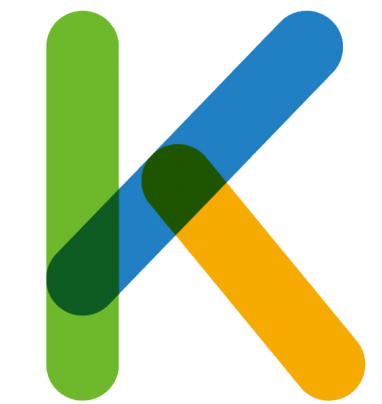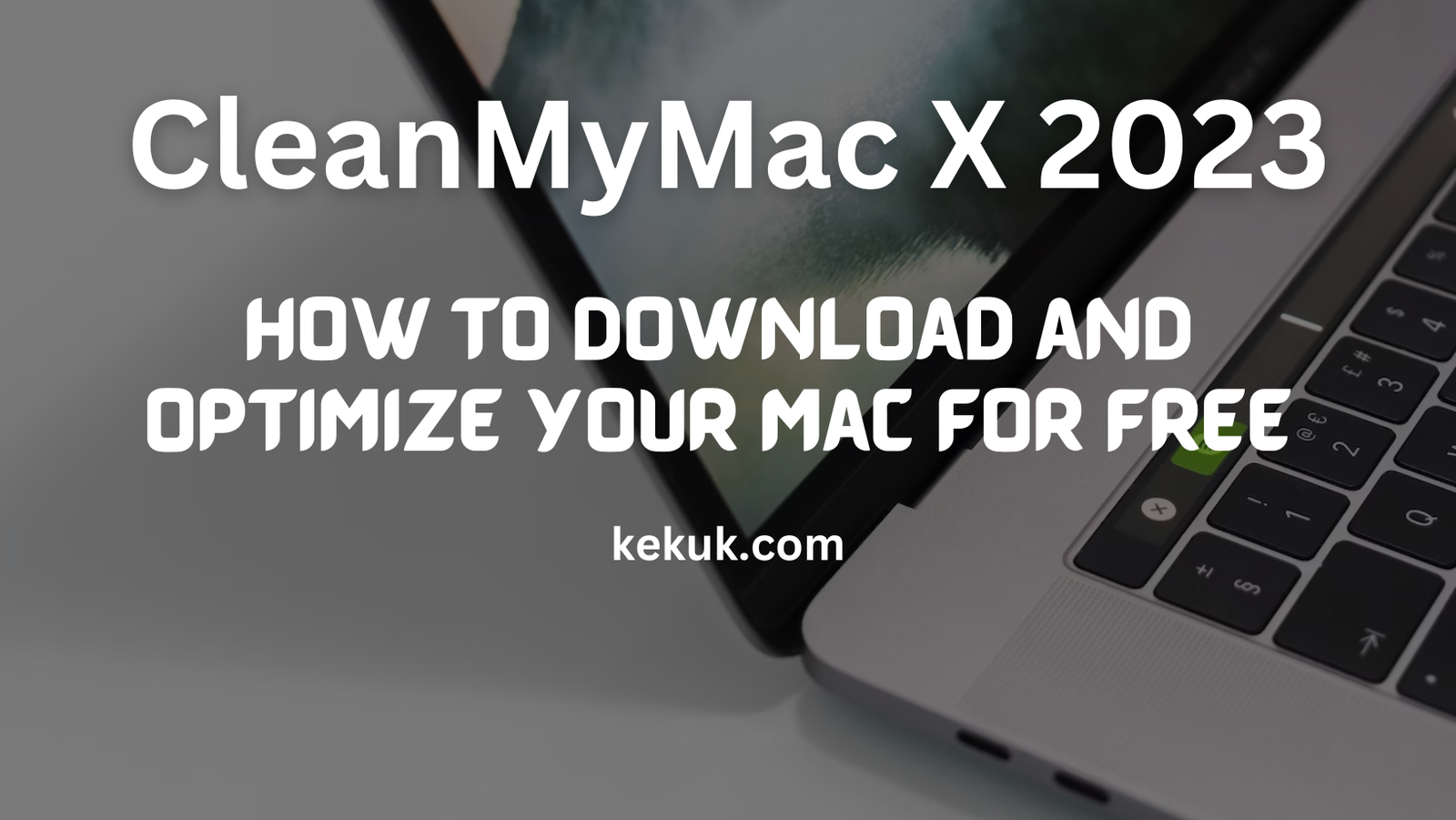Learn how to download CleanMyMac X for free in 2023 and optimize your Mac’s performance. This article provides step-by-step instructions and tips on using the program to clean up your computer and improve its speed.
Introduction
If you’re a Mac user, you know that over time, your computer can start to slow down and accumulate unnecessary files. That’s where CleanMyMac X comes in handy. This program is designed to help you clean up your Mac and improve its performance. And the best part? You can download it for free in 2023!
In this article, we’ll walk you through the process of downloading CleanMyMac X and optimizing your computer. We’ll also provide some tips and tricks for getting the most out of the program.
How to Download CleanMyMac X for Free in 2023
- Visit the CleanMyMac X website To download CleanMyMac X for free in 2023, visit the official website at https://macpaw.com/cleanmymac.
- Click on “Free Download” Once you’re on the website, click on the “Free Download” button. This will start the download process.
- Install CleanMyMac X After the download is complete, open the downloaded file and follow the installation instructions.
- Launch CleanMyMac X Once the installation is complete, launch CleanMyMac X from your Applications folder.

How to Use CleanMyMac X to Optimize Your Computer
Now that you’ve downloaded CleanMyMac X, let’s take a look at some of the program’s features and how to use them.
System Junk
One of the main features of CleanMyMac X is the ability to clean up system junk. This includes things like system logs, cache files, and language files that you don’t need. Here’s how to use this feature:
- Open CleanMyMac X Launch CleanMyMac X from your Applications folder.
- Click on “System Junk” In the left-hand menu, click on “System Junk.”
- Click “Scan” Click on the “Scan” button to start the scanning process.
- Review Results Once the scan is complete, review the results and select the items you want to clean up.
- Click “Clean” Click on the “Clean” button to remove the selected items.
Malware Removal
CleanMyMac X also has a built-in malware removal tool. Here’s how to use it:
- Open CleanMyMac X Launch CleanMyMac X from your Applications folder.
- Click on “Malware Removal” In the left-hand menu, click on “Malware Removal.”
- Click “Scan” Click on the “Scan” button to start the scanning process.
- Review Results Once the scan is complete, review the results and select the malware you want to remove.
- Click “Remove” Click on the “Remove” button to remove the selected malware.
Optimization
CleanMyMac X also includes optimization tools to help improve your computer’s performance. Here are some tips for using these features:
- Update Your Apps CleanMyMac X can help you keep your apps up to date. In the left-hand menu, click on “Updater” to see a list of apps that need updating.
- Clean Up Your Photos If you have a lot of photos on your computer, they can take up a lot of space. Use CleanMyMac X’s “Photo Junk” feature to clean up unnecessary photo files.
- Manage Your Startup Items Having too many items set to launch at startup can slow down your computer. In the left-hand menu, click on “Launch Agents” to manage your startup items.
FAQs
Q: Is CleanMyMac X safe to use? A: Yes, CleanMyMac X is safe to use. It has been designed to clean up your computer without causing any harm.
Q: Can I really download CleanMyMac X for free in 2023? A: Yes, you can download CleanMyMac X for free in 2023. Just visit the official website and click on the “Free Download” button.
Q: How often should I use CleanMyMac X? A: It’s a good idea to use CleanMyMac X every few weeks to keep your computer running smoothly.
Conclusion
CleanMyMac X is a powerful tool for cleaning up your Mac and improving its performance. And with the ability to download it for free in 2023, there’s no reason not to give it a try. By following the steps outlined in this article, you’ll be able to download and use CleanMyMac X to optimize your computer and keep it running smoothly.