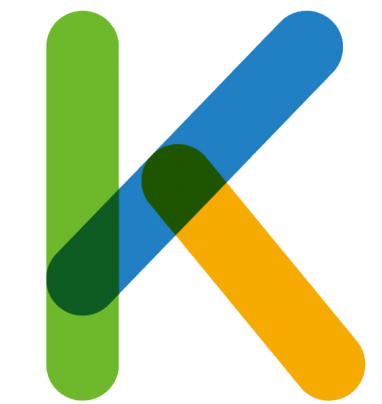NiceBarX16, designed by NiceiOS, is one of the most popular jailbreak tweaks for iOS, as shown in several pictures of customised StatusBars. NiceBarX for iOS 16 Bootstrap now supports seamless activation on any device that already has NiceBarX installed. Users who have already submitted configuration files to the server will find a straightforward update – simply log in to the linked iCloud account to easily retrieve your existing configuration file.
How to add NiceBarX16 Repo?
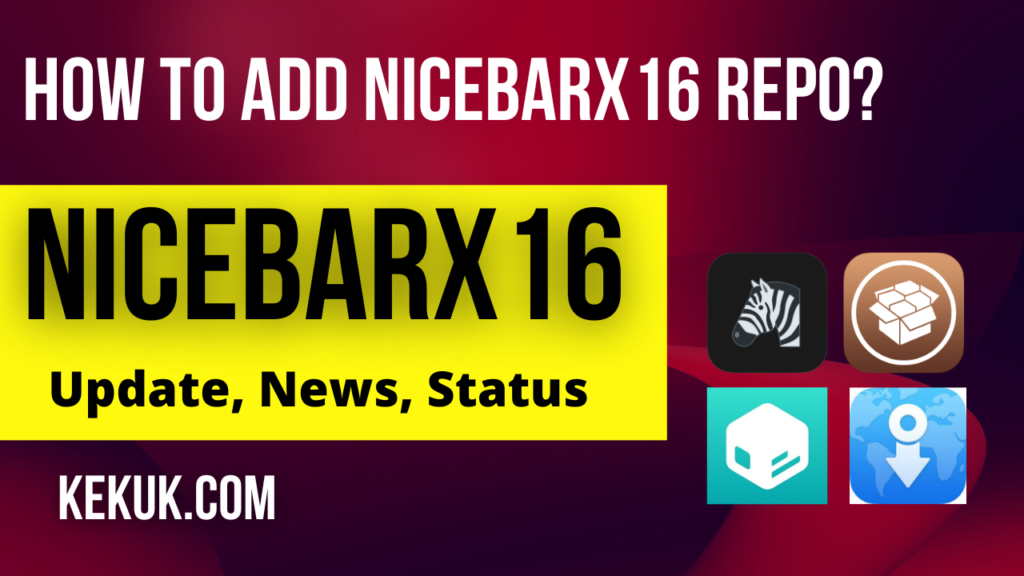
The NiceBarX16 tweak is released as a DEB package, and can be purchased from the NiceiOS store for approximately $5. To easily access this iDevice StatusBar tweak, you can add the official NiceBarX16 Repo to your preferred package manager and install it for iOS 16. Additionally, in the official repository, you can find NiceBarX packages compatible with iOS versions 11 to 16.
What is NiceBarX16?
NiceBarX16, designed by NiceiOS, is one of the most popular jailbreak tweaks for iOS, as shown in several pictures of customised StatusBars. NiceBarX for iOS 16 Bootstrap now supports seamless activation on any device that already has NiceBarX installed.
Users who have already submitted configuration files to the server will find a straightforward update – simply log in to the linked iCloud account to easily retrieve your existing configuration file. NiceiOS continues to deliver top notch jailbreak tweaks for iOS and the NiceBarX16 tweak for iOS 16 with Bootstrap is a great example of their excellence.
This change goes beyond replacing and coloring elements of the StatusBar; It introduces the ability to include new features such as weather conditions or real-time network download and upload speeds.
Extensive Customization Options and User-Friendly Interface of NiceBarX16
NiceBarX16 distinguishes itself with its comprehensive customization options, enabling users to tailor every aspect according to their preferences. It serves as a testament to NiceiOS’s commitment to providing a rich and personalized user experience for jailbroken devices.
Upon installation, NiceBarX16 seamlessly integrates into the Settings app, unveiling a dedicated preference pane that offers a plethora of configuration options at your fingertips. The remarkable abundance of settings prompts the developer to thoughtfully organize them into distinct sections, including Time Settings, Weather Settings, Battery Settings, Net Speed Settings, System Icons Settings, App Icon Display, Common Gestures, and Other Useful Tweaks.
This meticulous organization ensures that users can effortlessly navigate through the extensive customization possibilities, allowing them to fine-tune NiceBarX16 to their exact preferences.
Customization Options within NiceBarX16’s Time Settings Configuration Pane
Within NiceBarX16’s Time Settings configuration pane, users gain access to a myriad of customization options. These include enabling time customization features, adjusting the placement of the bell icon for the third-party tweak Minotaur, displaying the location icon, refreshing the time at one-second intervals, substituting the carrier name with the time on the Lock Screen, and modifying module settings such as position, width, height, and font.
NiceBarX16 takes customization further by seamlessly integrating current weather conditions directly into the StatusBar. Within the dedicated preference pane, users have the flexibility to define the refresh rate, enable the option to manually update data through a double-tap gesture, display weather icons, customize weather icon size, and fine-tune module settings.
Customise battery settings in NiceBarX16.
The Battery Settings in NiceBarX16 provide customers with a broad range of sophisticated tuning choices. These contain toggles for customising battery size, modifying battery icon offset, choosing battery icon colours, adding prefixes and suffixes, substituting the charging sign, and more. This wide range of settings allows users to fine-tune the display and behaviour of battery-related items, resulting in a high level of customisation.
The Net Speed module is one of NiceBarX16’s most popular StatusBar components. This feature allows users to present download, upload, or both rates in a sleek and visually pleasing format. Users retain control over crucial factors including font selection, display style, and module location.
This amount of customisation guarantees that customers can smoothly integrate Net Speed information into their StatusBar, with a look that properly suits their needs.
Furthermore, the NiceBarX16 patch expands its functionality by allowing users to change the system icons displayed on the Status Bar. This may be accomplished by creating bespoke icons or using unique colours on existing icons. The patch also includes options for adjusting icon sizes and offsets, giving users more choice over the visual components displayed in the StatusBar based on their personal tastes.
NiceBarX Package List
- NiceBarX for iOS 11 – iOS 12 (Free)
- NiceBarX for iOS 13
- NiceBarX for iOS 14
- NiceBarX for iOS 15
- NiceBarX for iOS 15-Rootless
- NiceBarX for iOS 15 (Rootless)
- NiceBarX for iOS 15 (RootHide)
- NiceBarX for iOS 16-Bootstrap
- NiceBarX for iOS 16 (Bootstrap)
Flat Icons for NiceBarX
8 Flat Indicator Icons to be used with NiceBarX Tweak.
New repo is http://repo.niceios.com/
What’s New in NiceBarX16 Tweak:
- Updated NiceBarX16 tweak to the latest version.
- Added display VPN status in color as Wi-Fi icon.
- Added Disable paste prompts on iOS 16+.
- Fixed a serious bug that can cause the screen to freeze and automatically log out after using it for some time.
- Fixed the issue of not being able to generate.
- Fixed the issue of some users not being able to display network speed on WiFi.
- Fixed the issue of some users randomly appearing in safe mode after clicking on the battery details window.
- Overall improvements and bug fixes.
NiceBarX16 Tweak: Frequently Asked Questions (FAQs)
NiceBarX16 is compatible with jailbroken devices running iOS 16 through iOS 16.6.1 and A12+ iPhones.
yes.NiceBarX16 tweak can be purchased from the NiceiOS Store for approximately $5.
Yes, NiceBarX16 offers extensive customization options, allowing users to tailor every aspect according to their preferences.
The latest update of NiceBarX16 addresses several bugs and issues reported by users. However, if you encounter any issues, you can reach out to the developer for support.
NiceBarX16 is designed to work smoothly with various jailbreak tweaks, but compatibility may vary. It’s recommended to check compatibility with specific tweaks before installation.
You may also like:
10 Reasons Why Jailbreaking Your iPhone Today is a Smart Move