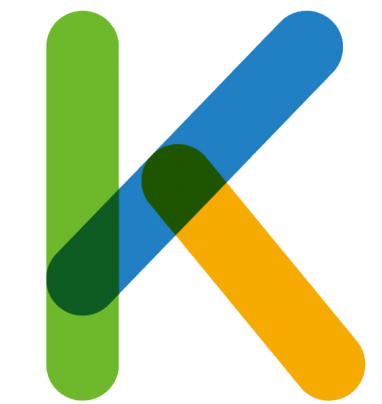LiveContainer : iOS users who are enthusiastic about the platform are constantly looking for ways to sideload applications onto their devices from sources that Apple does not permit.
This pursuit has resulted in the development of jailbreak tools, IPA installers, and a variety of exploits, including the method that TrollStore employs.
Within the context of these various channels, the introduction of LiveContainer is noteworthy. The signing process for iOS applications can be circumvented with the help of this tool, which makes use of the JIT installation method.
LiveContainer IPA should be installed on iOS.
Explain what LiveContainer is.
LiveContainer is a utility that was developed with the primary purpose of codesigning a bypass that makes use of the JIT installation mechanism for iOS 15 and iOS 16. Through the utilization of this notion, consumers are granted the ability to operate unsigned iOS applications without the necessity of installing them onto their respective devices.
This accomplishment is based on the use of xpn’s JIT library loading, which effectively enables actions such as tweak injection while simultaneously avoiding the need for app re-signing. This is the cornerstone of this success.
After jailbreaking your smartphone, you will have the ability to install an unlimited number of programmes, and you will be able to do so without having to worry about any restrictions.
To the point where it is not even necessary to sign the applications before sideloading them on your iOS device.
Taking things a step further, this method circumvents the limitation of 10 applications that is imposed on free accounts.
Having said that, it is essential to take into consideration that the advancement of LiveContainer comes with a little drawback, which is the capability to only operate a single application at any given time.
Although switching between apps in LiveContainer is instant, this is more comparable to a limit of three apps, in which you are required to disable one app in order to run another.
Limitations imposed by LiveContainer
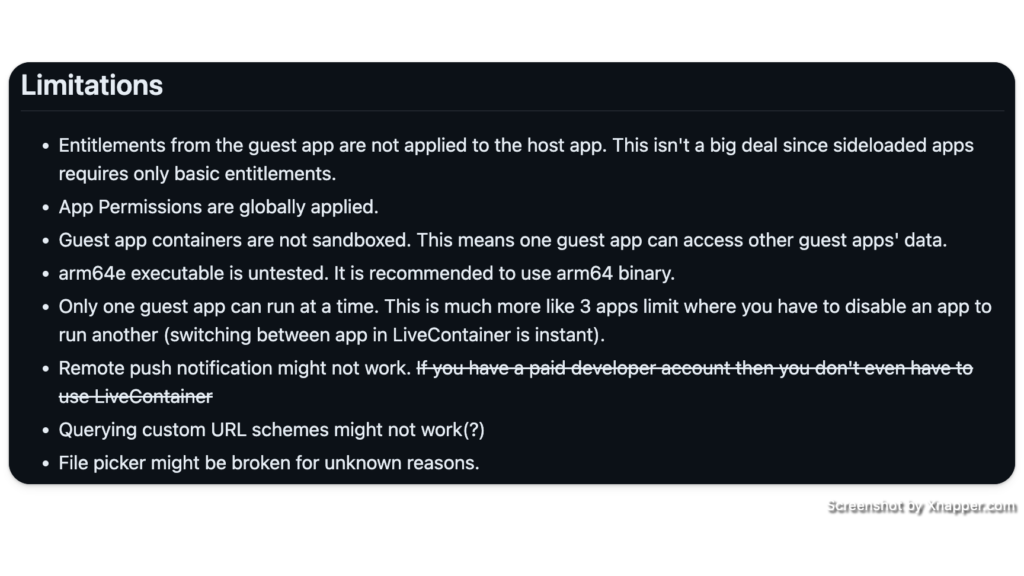
Unfortunately, LiveContainer does not guarantee compatibility with all applications, and the precise list of applications that are not supported is not revealed. It would be ideal if you were to try it on your own.
For your information, the “Just-In-Time” compilation is what “JIT” stands for in iOS. This is a term that describes a method that software platforms employ in order to enhance the speed at which programs are executed.
Within the realm of iOS development, the term “just-in-time” (JIT) often refers to the compilation of code for applications during runtime, as opposed to during the initial installation or launch of the application. There is no compatibility between JIT and iOS 17.
Furthermore, the entitlements that originate from the guest app are not extended to the host app. This is one of the additional limits. Despite this, it is possible that this is not a major cause for concern because sideloaded applications normally only require the most fundamental user privileges. It is important to note that the distribution of app permissions is consistent with a global application, which has an effect on all instances.
With these limits already present, the lack of sandboxing for guest app containers is something that should be taken into consideration. As a consequence of this, it is now possible for a single guest program to break into the data of its counterparts. executable for arm64e has not been tested. It is strongly suggested that you use the arm64 binary.
The LiveContainer project was made available to the public as an open-source project, and its files were stored in the GitHub repository.
Only a minor portion of the source code is written in C programming languages, with the majority of it being written in Objective-C. LiveContainer is a mobile application that was developed by Duy Tran Khanh and can be readily loaded on an iPhone.
Get LiveContainer in IPA format here.
It is possible to obtain LiveContainer IPA by visiting the official GitHub Releases page and downloading it. The IPA, on the other hand, can only be sideloaded with the use of SideStore or Bullfrog Assistant.
This utility is not compatible with AltStore since it requires the application to be opened before activating JIT. Using this tool will not function. The most recent version of LiveContainer IPA and LiveContainer Source Code can be accessed using the link that is provided below.
Assistant to the Bullfrog
The following actions need to be taken in order to install LiveContainer IPA utilising SideStore:
In the event that you have a SideStore build that supports the JIT URL scheme, it will automatically leap back to LiveContainer with JIT enabled, and the guest application will be ready to use without any additional actions being required.
Learn More: SC Falcon :The Ultimate Snapchat Mod for iOS
What’s the latest?
- SideStore should be downloaded, and the IPA installer should be installed on your iPhone.
- By following the links at the top of this page, you can get LiveContainer in IPA format.
- The LiveContainer IPA can be sideloaded through the SideStore.
- The LiveContainer app can be opened from the Home Screen.
- Select the + sign located in the top-right corner of the screen.
- Choose the IPA files that you want to install on your device.
- In the next launch, select the application that you would like to open.
- Tap the play icon, and it will immediately go to the SideStore and then exit.
- Take a hold of the LiveContainer in SideStore, and then hit the Enable JIT button.
- The LiveContainer IPA has been updated to the most recent version.
- Enhanced the user interface of the application.
- The ability to load external adjustments for guest applications has been added.
- Fix the app replacement that was causing the data folder to change.
- The executable_path should be protected from being overwritten.